Within Gele, there are several user roles that you as a Superadmin have the ability to assign to users. Each role gives users access to different abilities and features within the site. It’s important to understand what access each role gives to users within the system in order to give access to the tools that each person needs. The different roles can be broken up into two categories: Participant and Administrative roles.
Participant Roles
1. Participant
The participant role is the default role given to all users who create an account in the platform. Participants are the people who will be enrolling and participating in studies. Every person who is participating in a CBS online study that uses Gele must create an account in the platfrom with an email and a password in order to participate. Participants can be managed from the Users page in the Superadmin Dashboard.
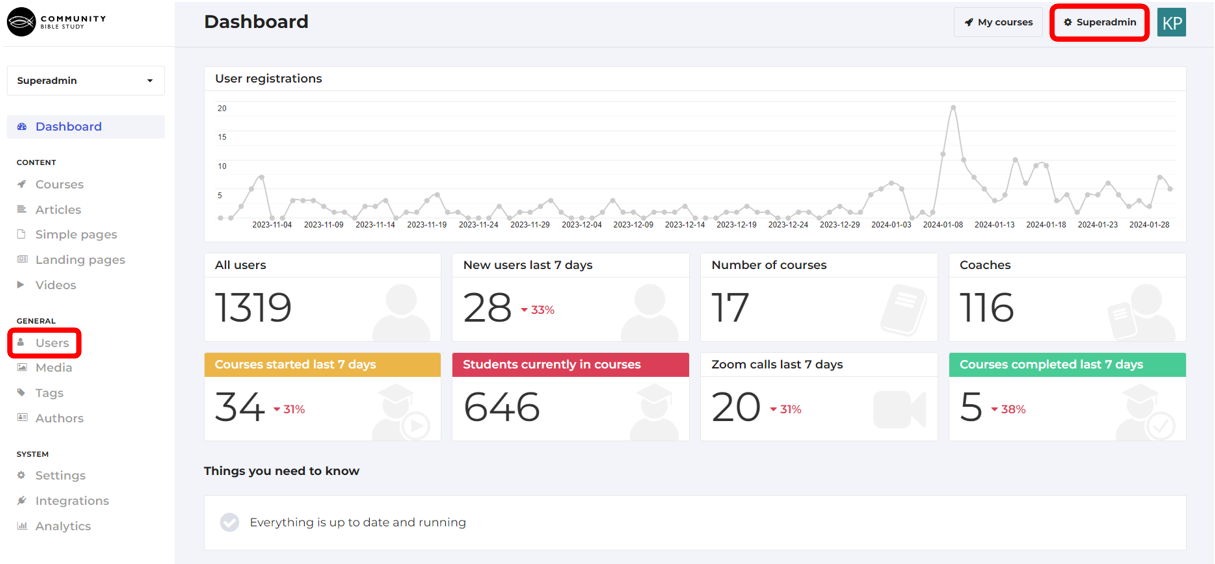
2. Coach (Group Leader)
The Coach role with Gele is a role that serves as the leader of a small group within the system. They are responsible for facilitating group meetings and discussion, and have the ability to invite participants to a group, schedule group Zoom meetings, and manage/chat with their group participants. Coaches are assigned to an individual course, and can be managed from the Course Administration page for a particular course.
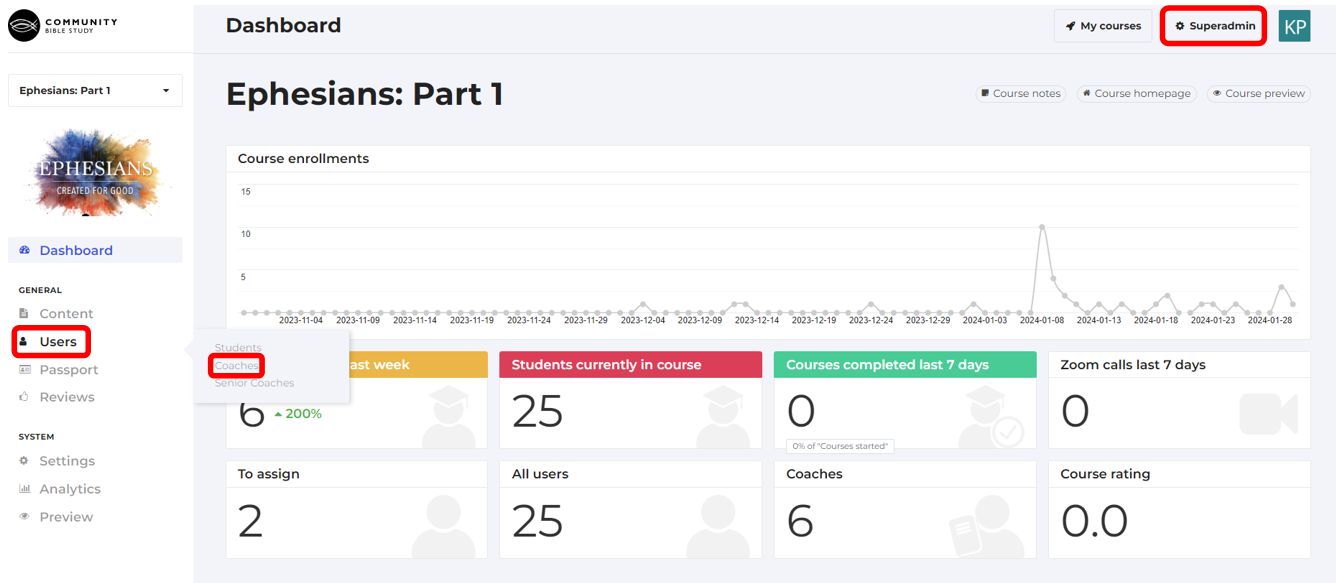
3. Senior Coach (Shepherd)
The Senior Coach role is a role that is designed to allow Group Leaders (Coaches) to be shepherded. Senior Coaches are assigned to an individual course, and have Coaches for a particular course assigned to them. They then are able to have read-only access to each of their assigned Coach’s groups. Senior Coaches are able to see the course content and the messages sent to the group, but do not have access to a coach’s private notes for the lessons. All of a Senior Coach’s assigned Coaches along with their contact information can be accessed from their ‘My Courses’ page. Senior Coaches can be managed from the Course Administration page for a particular course.
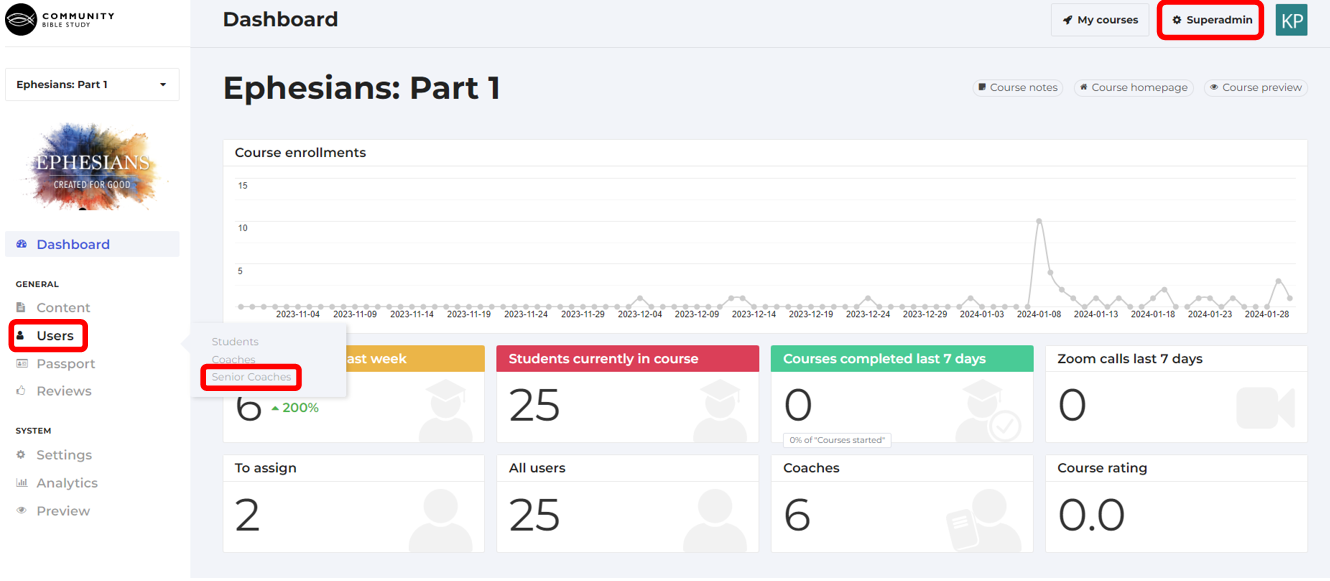
Administrative Roles
1. Course Coordinator
The Course Coordinator is a role that a user can be assigned to for a particular course. The course coordinator is able to manage Users, Coaches, and Senior Coaches for the course they are assigned to. They are also able to manage all of the groups within a course as well. In addition to user and group administration, Course Coordinators also have the ability to view Analytics and manage Course Reviews for the course they are assigned to as well. Course Coordinators can be assigned to a course from the Courses page in the Superadmin Dashboard.
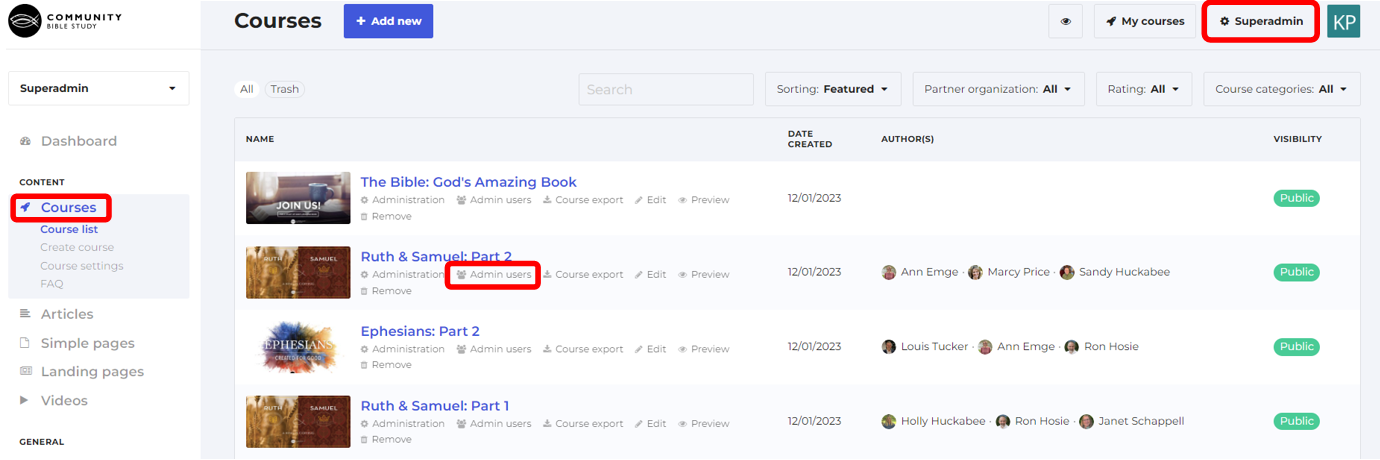
2. Course Administrator
The Course Administrator is a role that gives a user access to manage the back-end of a particular course. Assigning a user to this role gives them access to the same course administration dashboard that a Superadmin is able to access for a particular course. They have the ability to edit and add content to the course they are assigned to, and can manage the settings for the course as well. Administrators also have access to manage user and groups for a course, and have access to all the course analytics data (including the course’s Passport page). Administrators can be assigned to a course rom the Courses page in the Superadmin Dashboard.
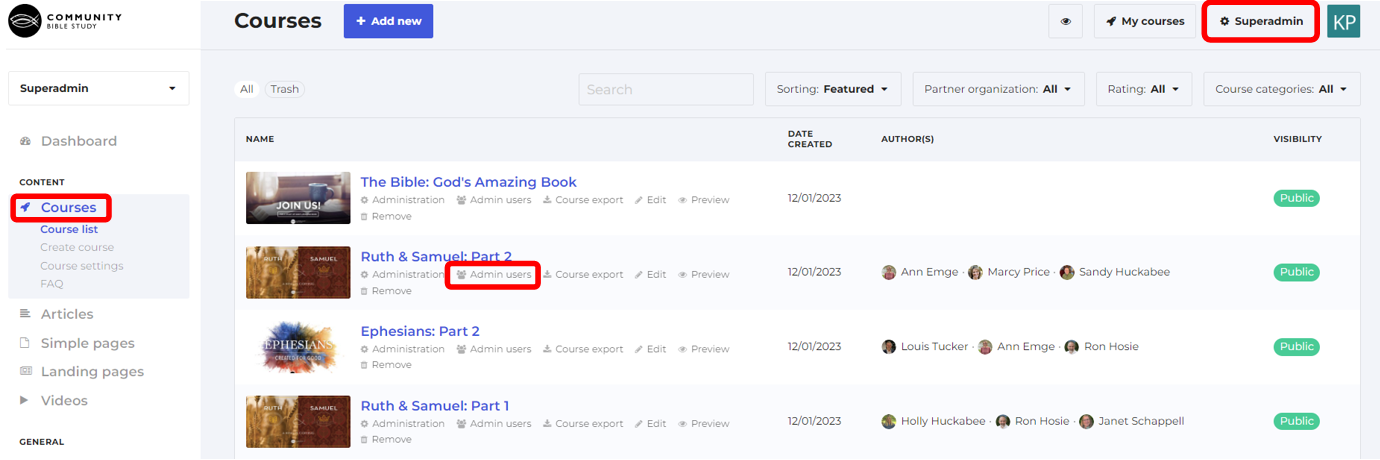
3. Superadmin
As a Superadmin, you have the ability to add additional people to the Superadmin role should you need to. Before you do this, you should carefully consider whether adding additional Superadmins is needed for your region to help manage the platform. Many of the administrative tasks that need to be done within the platform can be accomplished by assigning people to the Course Administrator or Course Coordinator roles instead. You can assign people to the Superadmin role from Users page in the Superadmin Dashboard. Note that once an account has been promoted to a Superadmin, the only way to remove that user from the role is to delete the user’s account.
If you have any questions about which user role someone should be assigned to in Gele, please feel free to contact us at [email protected].
